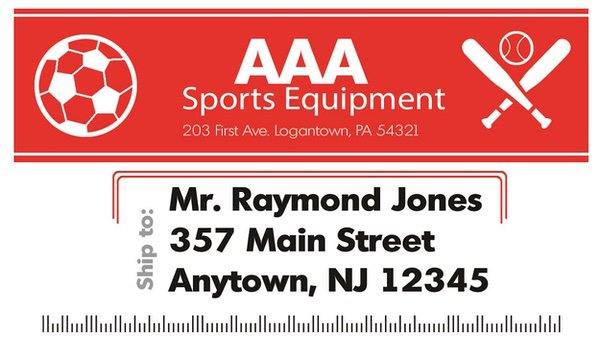amarevw
- Flexible connectivity - the QL-820NWB network label printer features Bluetooth wireless technology, Ethernet and Wireless (802.11B/g/N) interfaces
- Also offers a USB host interface - for use with a peripheral such as a Scanner
- Ultra-fast, up to 110 standard address labels per minute with black text at 300dpi
- Easy to read monochrome LCD screen allows for standalone use
- Print amazing black/red labels using DK-2251
| КОД | Style | Доступность | Цена | ||
|---|---|---|---|---|---|

|
B0081TZD54
|
В наличии
|
Свяжитесь с нами насчёт цены | ||

|
B01MTYE0X6
|
В наличии
|
$17400 |
Connectivity Technology
usb, apple airprint, bluetooth, wi-fi
Item Dimensions
9.2 x 5 x 5.7 in
Printer Technology
Thermal
Style
QL820NWB